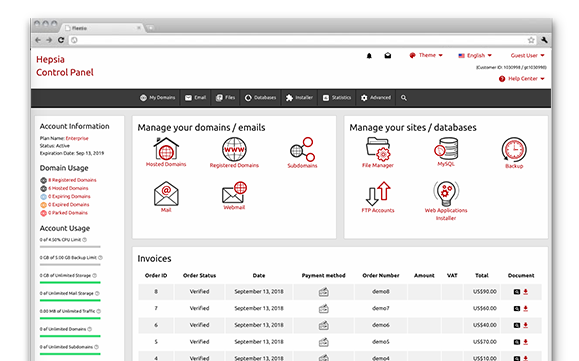A key part of our Linux shared packages platform is our in–house developed Control Panel. It’s the only Control Panel you need to log into in order to manage your web presence, which eliminates the dependency on any additional interfaces. You can seamlessly administer your web sites, your domain names and your payment transactions from one place.
Our Control Panel is designed to make it easier for you to manage your web site. It is easy to browse through and you can quickly navigate from one section to another regardless of where you are. All the tools that we’ve added are intuitive and simple to use, so there is no real learning curve. And we’ve added tons of other free–of–charge tools that will help you with any assignment – from speeding up and optimizing your current sites to creating new websites.
Domain Name Manager
Manage everything from one location
Our Domain Name Manager is the only place you need to go to in order to manage your domains. With just a couple of mouse clicks, you can forward or park domain names, change WHOIS data or alter DNS records.
The best of all is that, when you are all set, you can momentarily start working on your web site – you can upload new files, set up databases or install software applications. All thanks to the fact that all the tools are located in one Control Panel.
Email Account Manager
Administering email box accounts can be really easy and simple
Working with emails is easy. Yet, administering email box accounts can be difficult. This is where our Email Account Manager comes to help. It will permit you to not only quickly create new and modify existing e–mail box accounts, but to also quickly forward mails, to configure mail filters, to request junk email protection, etc., via an intuitive interface.
And in case you use a mail client, you can employ our auto–configuration scripts for the most popular email clients for Linux and Windows. All you need to do is download an autoconfig file and your email client will instantly set up your new email box.
Web Statistics Manager
Be fully informed on your web site stats without 3rd–party apps
Typically, to see what precisely is happening with your website visitors, you have to open an account with a 3rd–party company, to get tracking code from them, to insert it on each single page on your web site and to wait for the statistics themselves. With our Web Statistics Manager, all you have to do is launch your web site online.
We will take care of all the statistics automatically for you, without you needing to customize anything on your end. At any given moment, you’ll be able to find out exactly how many people have dropped in on your site recently and how much time they’ve spent on it. Plus, you’ll get access to real–time statistics about the most–requested pages, the pages on which your visitors land when coming to your web site, the pages from which they exit your website and much more.
Hepsia vs. cPanel
Pick the most suitable Control Panel for your web site’s needs
Opting for the most appropriate Control Panel is really important. This is the interface you will see each and every time you sign in to change something related to your domains and websites. If you cannot orientate yourself inside, or if the interface is slow or lacks important features, this could really hamper the web site administration procedure.
Examine how our in–house developed Control Panel compares against cPanel – one of the most widely used Control Panel. Learn what the two web hosting Control Panels can offer you and what their respective strong and weak points are.
A Quick Site Installer
Your new site can now go live in a jiffy
When you begin developing a new web site, the quicker you launch it online, the better. And choosing a design layout can slow you down significantly. With the Quick Site Installer located in the Control Panel, you can launch your future web site online with a unique website template in less than 5 minutes. All you need to do is just complete four simple steps.
Our Quick Site Installer features over one hundred free website themes. They’re designed to meet the necessities of our customers and vary from personal weblog and portfolio website themes to business themes.
Web Site Accelerator Programs
Your website will now be much faster
If have some experience setting up and optimizing websites, we have some terrific Web Site Accelerator Programs for you. Node.js, Memcached and Varnish are interated right into the Control Panel. Using them, you will be able to increase your web site’s speed by ten times.
A Website Creator
Kickstart your own web site today. Select your preferred design with one click.
With the Website Creator available in the Control Panel, you’ll be able to quickly create custom sites without needing to add a single line of PHP, HTML or CSS code. Everything is done with the help of a simple–to–use WYSIWYG (What–You–See–Is–What–You–Get) editor.
Our Website Creator features over 100 exclusive themes available in different color combinations, which you can customize according to your own preference.
Marketing Tools
Different tools to quickly publicize your sites
Our Control Panel includes a collection of custom–built Internet marketing tools, which will help you boost the reputation of your websites. You will have a Sitemap Generator for spiders and visitors to easily scan your web sites, an RSS News tool to post fresh content on your main page and a GeoIP forwarding tool to match web site visitors’ physical location with their preferred language.
All these marketing tools have been created by us. They feature all the functionalities you’d anticipate and at the same time are really easy to use. Give them a try and see for yourself.
Web Marketing Resources
The Control Panel comes with a pair of Web Marketing Resources such as an RSS News Feeds tool, a Sitemap Generator plus a GeoIP re–direction tool that will help you promote your websites.
Quick Site Installer
Making use of the Control Panel, you can set up your own website within seconds. Just choose a design template for the site and then specify the place you need it to be installed. That’s it. A new site will be online with only a press.
Website Creator
Start off your new personal or company website with only a click. No coding skills expected. Follow a couple of fast steps to make your pages. Upload visuals and online videos with only a click of the mouse.
Hepsia
- Live Demo
Service guarantees
- Our bundles include zero installation expenses and also a 30–day reimbursement warranty. Our common reply time frame is usually twenty mins.
Compare our prices
- Easily compare the resources and capabilities offered by our website hosting plans. Find out which bundle gives you just what you will need to create and take care of your sites effortlessly.
- Compare our hosting plans
Contact Us
- We’re online for you in business hours to answer any kind of requests concerning TMV Host’s cloud website hosting service.